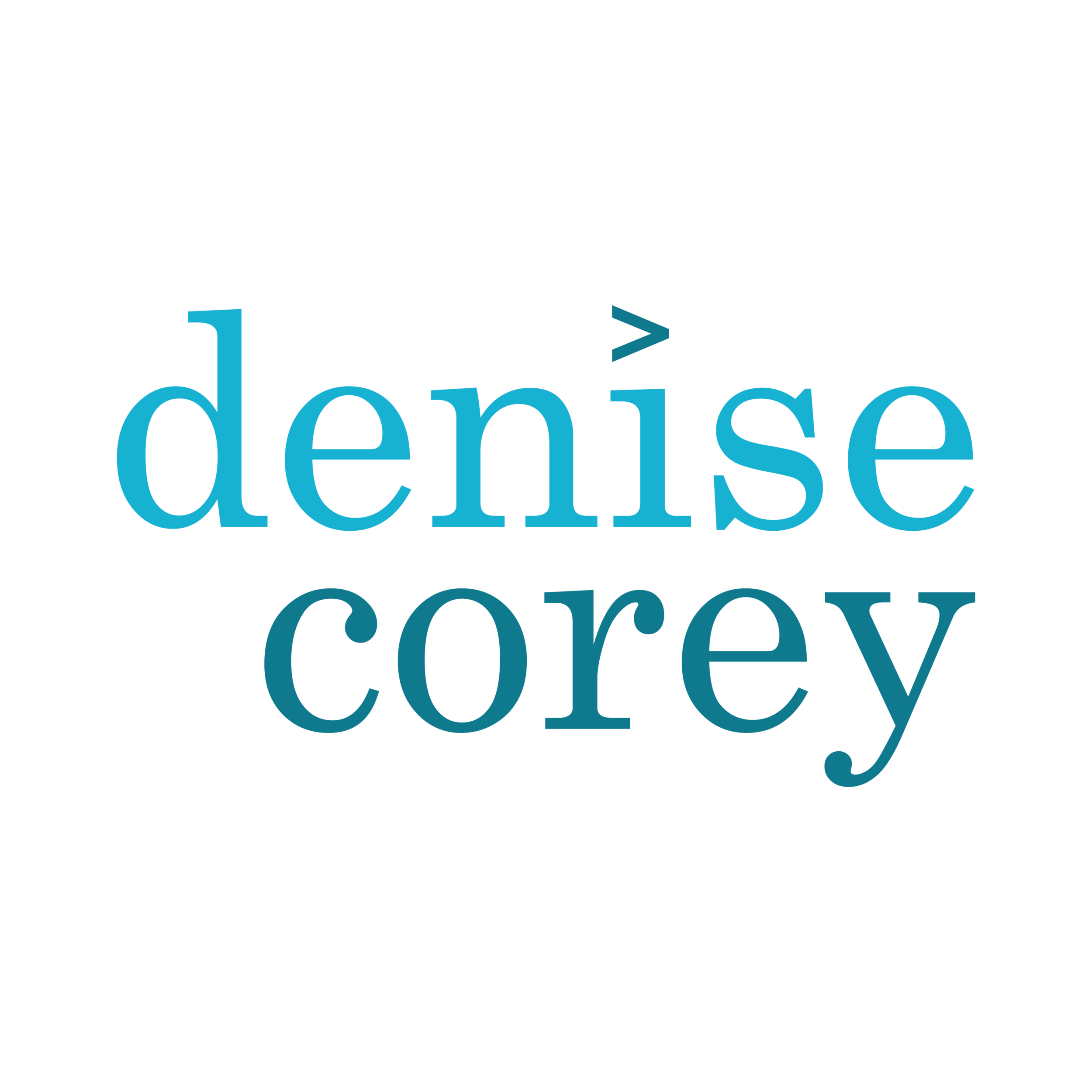LinkedIn is currently the primary professional communication medium, and it can be a tremendous resource. You can use it in four key ways:
Job hunting
Networking
Personal branding
Prospecting
While none of these modes are mutually exclusive, its best to concentrate on a single way of using the platform at a time. Although your LinkedIn profile must include your photograph, education, and your job history, how you are using LinkedIn—your specific story for a specific audience— determines how you will frame and present these elements. (Other LinkedIn users can add recommendations and endorsements for you, and LinkedIn tracks all of your posts.)
Your summary statement and your job history are the best places to start telling your story to your targeted audience. As Alex Cooley says in his excellent HBR article:
With your LinkedIn page, telling the story of your professional progression, leading your audience to its happy ending, and framing it in terms they care about is the difference between casting a wide net to catch Arctic Char in the Caribbean and chartering a harpoon boat in the Norwegian Sea.
Watch my 8 minute overview on how to write your Linkedin Summary. It’s easier then you think!
No matter what you hope to achieve through LinkedIn, your summary should answer one of these three questions:
How will you save your future employer money?
How will you make your future employer money
How will you fix your future employer’s problem?
TIP: If you're not sure how to get started or how to express yourself, check out the summaries of the stars in your industry—those people you admire and want to emulate. The summary below, which I found by accident, is a fresh take and demonstrates the potential for creativity. This particular style may not be for everyone, but it is quirky and an excellent example of how to express yourself using LinkedIn.
"Too sassy" "Stoic" (this one makes me laugh A LOT) "Too aggressive" some of the things I've been told about myself over the course of my career. But other phrases that have been used to describe me include:
Grit. Determined. Tenacious. Educated. Knowledgeable. Motivated. Driven. Caring. All of this and more have been the drivers for me to become the successful, consultative salesperson I am today. I don't give up. And, I work extensively for my very valued customers, some of whom I have the distinct pleasure of calling friends. I work for you!
As an Enterprise Account Executive at NetApp, I supply the best level of service by collaborating with my clients to take a problem and develop the best solution. Whether the client is experiencing challenges related to traditional storage needs, cloud-based data needs – migration between cloud providers, or between cloud and on-premise data centers – I provide the expertise behind NetApp's data solutions. My drive to make my clients successful and solve their most complicated business objectives build credibility in my client base and solidify the NetApp/Client relationship.
Writing Your Summary: The Nuts and Bolts
TIP: Draft your summary in MS Word or (Apple) Pages with spell- and grammar- check enabled. Even better, ask someone you trust to read for clarity and for typos. Once you’re happy with the final draft, copy it into LinkedIn. Proofread a final time to make sure copying and pasting didn’t introduce errors.
In general, your Summary has six parts:
Opening sentence: a statement about who you are. A compelling statement is critical because it's the only part visible to the casual viewer.
Evidence: details that support the claim your opening sentence makes
Passion statement: a three-sentence summary of what you love about your job, expressed in key words and phrases that HR and managers will recognize
Accomplishments: achievements from your resume or key traits that have made you successful
Tag words/services: a list of key terms formatted as #term (e.g., #editing, #analytics, #management). These key terms should reflect your resume and the language of a job description. These tags help HR recruiters using LinkedIn find you in a search.
Call to action: invitation to connection. If you are working for yourself and want potential clients to find you through LinkedIn, your call to action can be very direct (e.g., “Please contact me if you’d like to learn more about my services as a consultant”). If you are concerned about a current employer seeing your profile, you may need to be more discreet (e.g., “I’m always excited to connect with others who love UX design, and I’d love to hear from you!”).
As you write your summary, keep these tips in mind:
You have 2000 characters. Use them!
Allow for a lot of white space, and make your summary easy to skim by listing items and use emojis to liven it up.
Make your summary story-centered.
Add URL links to your videos and presentations, but remember that links are not live. (Even though the links aren’t active, the reader can copy and paste them; this is one instance when imbedded links don’t make sense.)
Include your contact information. This makes it easy for readers to respond to your Call to Action.
The article “5 Templates That'll Make Writing the Perfect LinkedIn Summary a Total Breeze,” by Aja Frost, details different strategies for approaching your summary. It will help you unlock LinkedIn to show who you are. LinkedIn also offers templates for job descriptions; these can be a great starting point.
Make the most of your LinkedIn profile! During this phase, comment on articles, engage in dialogues, and make new connections. Once you’ve shifted into your next phase, keep doing these things! Plus makes updates as necessary. LinkedIn is one of the first places people will find you, and your profile must be up to date, exciting, and reflect who you are.