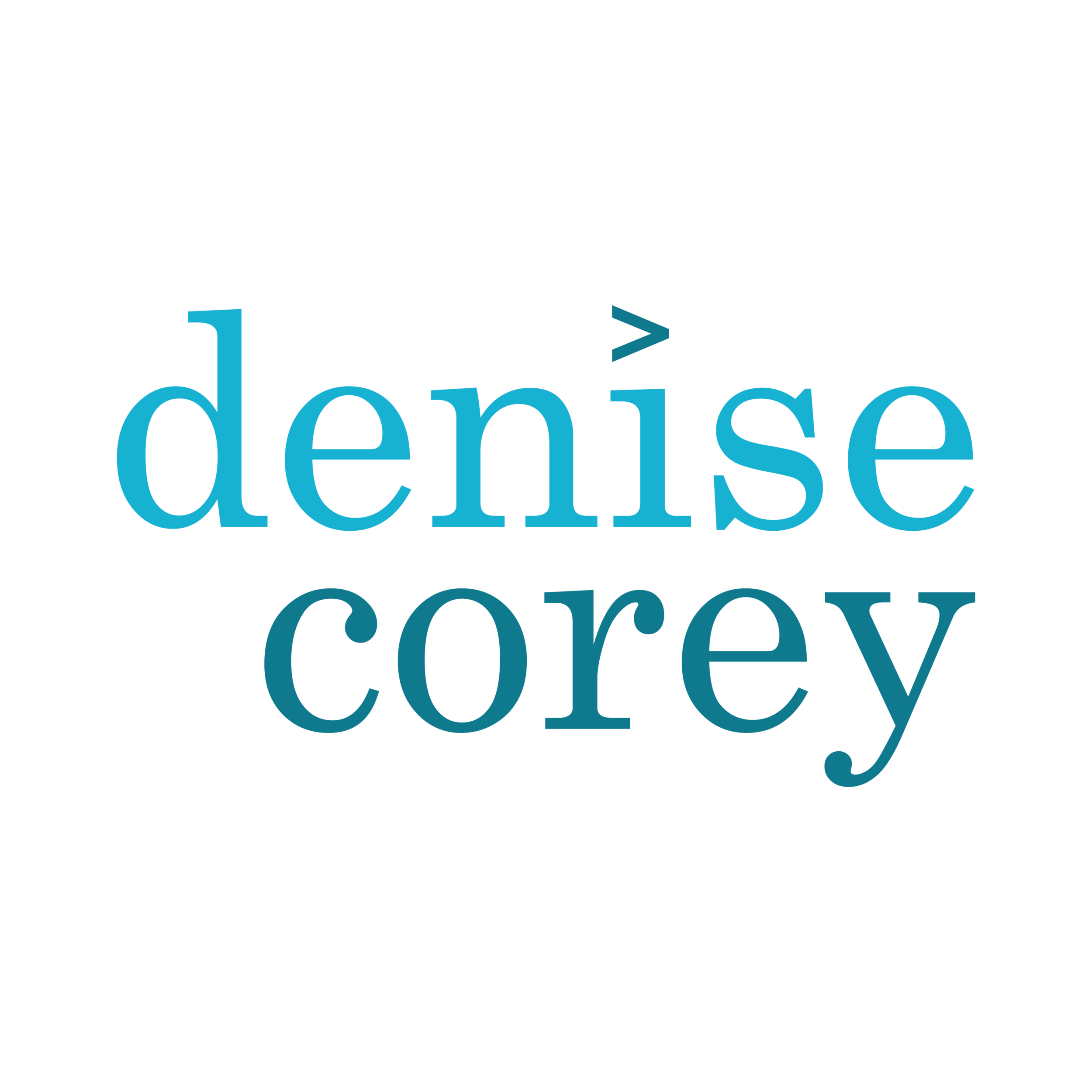An alternative to traditional feedback models for supporting team member’s growth
“Can I give you some feedback?”
This may be the most dreaded question we hear at work. Feedback usually flows from the boss down to their subordinates and is informed solely by the boss’s perspective.
“The mindset of the person giving the feedback has the greatest impact on what comes out of his mouth.”
—Berger and Johnson, Simple Habits for Complex Times
Many leaders take a problem-solving approach when giving feedback, but leaders have only one perspective and their resulting diagnosis of the problem is rarely accurate.
Our world is complex, and top-down feedback is not the answer.
The Calibration Dialogue Tool is a simple and effective way for a leader and employee to calibrate quickly and painlessly outcomes and expectations. The Calibration Dialogue Tool also brings individual strengths into focus, identifies resource needs, and generates a productive conversation on specific next steps. The tool may also help avoid serious performance misalignments as this Harvard Business Review article vividly illustrates.
When you use this tool depends on you and your team. You can use it when you start working with someone, until you both have a clear sense of each others’ strengths. Or you can use it as needed to open a conversation about expectations. The Leader or the Employee can initiate, and it can also be a great tool to create transparency about what goes into a project.
Using the Dialogue Calibration Tool
The Employee leads the dialogue. The Leader's goal is to gain insight, explore resource needs, and share their observations about the project and above all learn. The Leader’s role is not to “fix” the Employee or any project challenges.
Project Self-Assessment
Step 1: Employee Self-Assessment
Generate a complete and detailed list of the tasks, steps, outcomes, behaviors, and activities necessary to complete the project.
Self-assess how handled each component according to the following standards: Excellent, Very Good, OK, and Needs Improvement.
Create a document using the four categories as heading (a spread sheet or table in a Word document are both fine).
List all tasks under one of the four categories, according to self-assessment.
Step 2: Calibration Dialogue
The Employee reviews the chart task by task with the Leader, beginning with tasks in the excellent column and proceeding in sequence to the needs improvement column.
As they proceed, the Employee asks their Leader the following questions:
Are there any items/tasks I need to explain?
What do I need to add?
Which items could I remove from the table?
What changes (up to three) would the Leader make to item classification (i.e., move from OK to Needs Improvement or from OK to Very Good)?
Once the Employee and Leader have completely reviewed the project components, the Employee chooses up to three components to improve for future projects and elaborates specific steps towards improving each component.
The Leader commits to sharing how they notice improvements to these specific components in the future.
Leader's Role
Be present, listen, learn from the Employee. Lean into curiosity.
Comment on the good stuff:
What is going well?
What strengths stand out?
What accomplishments are noteworthy?
Encourage the Employee to self-compliment.
Ask any clarifying questions.